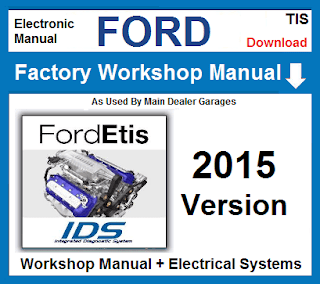FordEtis 12.2016 English/Russian with updates to 19.05.2020 Free Download VmWare
For those with an old processor and VMware Workstation 15.5.2 Player does not start
In this build there are two languages, Russian and English.
In English, there is more information, switching between languages "To the beginning" -> "Preferences".
Everything is left in its original form, that is, downloaded, and it is impossible to use.
Local viewing of TSB does not work, cars after 2012 are not selected, a blank page after choosing a car, that's what Ford wanted, so I leave everything as it is.
How to install:
- Install VMware Workstation 15.5.2 Player;
- download all of the parts from below (1 to 8) and unpack the archive by clicking on the auto extracting file;
- For the first launch use the Windows 7 x86.vmx file from where the files were extracted, in the future this virtual machine will be available in the player menu;
- Once virtual machine boots up, the icon should be available on the desktop to open and view.
- Follow the screenshots below to change the language from Russian to English.
- Download the web.war from below and replace with the the C:\FordEtis\web.war file on the directory to allow for newer vehicles.
- Web.war file version 20190206.4 to resolve a blank page issue. Replace them with web.war in the C:\FordEtis directory. Receiving updates after that may break, you need to return the current version for the period of receiving updates.
- The web.war file version 20200408.6 is the current version, just in case.
- Modified web.war file version 20190206.4 to solve all three problems described at the beginning. Modified on the basis of these messages Microcat / Ford ECAT / Ford ETIS (message #17671668) and Microcat / Ford ECAT / Ford ETIS (message #18002683)
If someone is not comfortable using a virtual machine, then with some effort, you can pull out the folder C:\FordEtis + shortcut from the desktop and put it on your main computer wherever your like and open the software from there.
By default, the folder should be located at the root of drive C, if you need a different location, you will need to correct the paths in the FordEtis\config.ini file. It will work on x86 and x64 systems, nothing more is required for work.